Why Isn't My Website Bringing in Traffic?
A Step-by-Step Guide for Small Business Owners
Many small business owners invest time and resources into building a website, only to be disappointed by the lack of visitors. A beautiful website alone is not enough—you need to ensure it's set up to attract traffic effectively. If your website isn't bringing in the traffic you expect, it could be due to a variety of reasons. Let's walk through some common issues and how you can fix them.
In this guide, we'll break down each element that affects your website's ability to attract organic traffic and provide actionable steps to help your business stand out online.
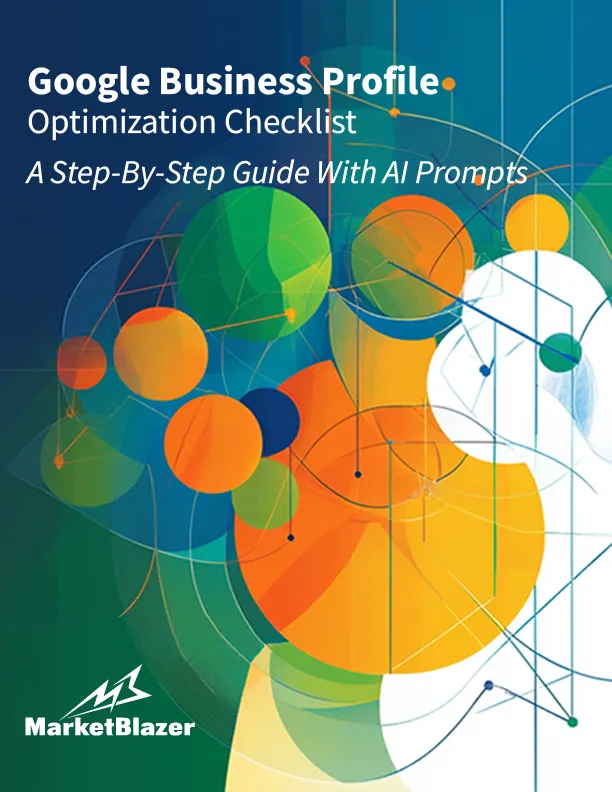
Download the Free eBook " Google Business Profile Optimization Checklist " Today!
Step 1: Check if Your Website is Mobile-Friendly

Did you know that over 50% of global website traffic is mobile? If your website isn't optimized for mobile users, you miss a significant portion of potential visitors.
Why Mobile-Friendliness Matters
User Experience: People are more likely to leave your website if it's hard to navigate or slow to load on their phones.
Google's Mobile-First Indexing: Google prioritizes mobile-friendly sites in search rankings, meaning that if your website doesn't work well on mobile, it could hurt your visibility in search results.
How to Check if Your Website is Mobile-Friendly
Google's Mobile-Friendly Test: This free tool from Google will tell you if your site is mobile-optimized. Enter your URL and get feedback on how well your site performs on mobile devices.
Look for Common Issues: Some common mobile problems include text that's too small to read, buttons that are hard to click, and images that don't resize properly.
Actionable Tips for Mobile Optimization
Responsive Design: Make sure your website uses a responsive design framework that auto-adjusts to different screen sizes. Most modern website builders like WordPress, Wix, or Squarespace offer responsive templates.
Prioritize Speed: Slow loading times hurt user experience on mobile, so minimize large images or videos that could slow down your site.
Additional Point: Improve Mobile User Experience with Simple Navigation
Even if your site is mobile-friendly, complicated, or cluttered, navigation can still frustrate users and cause them to leave. Simplify your website's menus and buttons, making it easier for visitors to find key information. For example, use a hamburger menu (the three-line icon) for mobile versions and limit the clicks it takes to reach important pages like your services or contact info.
Actionable Tip: Perform a mobile usability test by browsing your site on a smartphone and tablet. Ask yourself: "Can I easily navigate through my website with my thumb? Can I find what I need in less than 3 clicks?"
Step 2: Ensure Your Website Loads Quickly

Website speed is one of the most important factors for both
user experience and SEO. Slow-loading websites lose visitors fast, with research showing that a one-second delay in load time can reduce conversions by 7%.
Why Speed Matters
User Retention: A slow website frustrates visitors, making them more likely to leave without exploring further.
SEO: Page speed is a ranking factor. The faster your site, the better it may perform in search results.
How to Check Your Website's Speed
Google PageSpeed Insights: This free tool will analyze your site speed on desktop and mobile, offering suggestions on how to improve it.
GTmetrix: Another useful tool that provides detailed information on what might be slowing down your website and how to fix it.
Ways to Improve Website Speed
Optimize Images: Large images are often the biggest cause of slow load times. Compress site images without losing quality with tools like TinyPNG or JPEG-Optimizer.
Enable Browser Caching: This allows returning visitors to load your site more quickly by storing parts of your website in their browsers.
Minimize Plugins: If you're using WordPress or another CMS, too many plugins can slow down your site. Keep only the essential ones.
Additional Point: Use Lazy Loading for Images
Lazy loading defers the loading of off-screen images until the user scrolls down to view them. This speeds up the initial load time of
your website, as only the visible part of the page needs to load immediately.
Actionable Tip: If you have a content-heavy site with lots of images or videos, implement lazy loading by using plugins like WP Rocket (for WordPress) or native HTML attributes like loading= "lazy" for individual images. This keeps your site fast without sacrificing visual quality.
Step 3: Audit Your SEO - Are You Using the Right Keywords?

Search Engine Optimization (SEO) is key to attracting
potential customers organically when they are searching for your products or services. If you're not showing up in search results, it's likely because your SEO strategy needs work.
What Is SEO and Why It Matters
SEO makes your site easy for search engines to index, find, and understand. If your website isn't optimized for the right keywords, search
engines like Google won't know how to show it to potential customers.
How to Audit Your SEO
Use Google Analytics: If you're not using Google Analytics yet, this is your first step. It will show you where your traffic comes from and which pages perform well.
Conduct Keyword Research: Tools like Ubersuggest and SEMrush can help you find the keywords your audience is searching for. Focus on keywords relevant to your business.
Check Your On-Page SEO: Are you using the correct keywords for your business in your page titles, meta descriptions, and headers? Make sure each page of your website targets a specific keyword that potential customers are searching for.
How to Improve Your SEO
Use Keywords Strategically: Once you've identified your keywords, include them in the right places on your site—headlines, subheadings, body content, and image alt text.
Optimize for Local SEO: If you're a local business, include location-based keywords like "best bakery in Macon" to target nearby customers.
Additional Point: Optimize for User Intent
When optimizing your site, focus not only on keywords but also on user intent : informational (seeking answers), navigational
(looking for a specific website), and transactional (ready to make a purchase). Create content that aligns with the three intents to cover more search queries and reach different types of customers.
Actionable Tip: Review the keywords you're targeting and ensure your content matches the intent behind those searches. For example, if someone is searching for "best electrician near me," they are likely ready to hire, so your page should be optimized to convert, with clear calls to action like "Request a Free Estimate" or "Book a Service Today."
Step 4: Create Quality Content That Answers Your Audience's Questions

One of the best ways to bring in more traffic is to create
content that people are actively searching for. This might include blog posts, videos, infographics, or even podcasts.
Why Content is Everything
Content is not just about attracting traffic. It's also about building trust with your audience. By providing high-quality, relevant
content, you're positioning your business as an authority in your industry. This is a key strategy that can help you gain a competitive edge in the online market.
How to Create Content That Drives Traffic
Answer Common Questions: Think about the questions your customers ask most frequently. Create blog posts or videos that provide detailed answers. For example, if you're an electrician, write a blog post on "how to avoid short circuits."
Focus on Evergreen Content: Evergreen content stays relevant over time. For instance, a guide on "how to hire an electrician" will always be useful, whereas "top trends in landscape lighting for 2024" will eventually become outdated.
Content Ideas That Work
How-to Guides: Step-by-step instructions that solve problems.
FAQs: A page that answers the most common questions your customers ask.
Case Studies: Show how you've helped previous customers using real-world examples.
Additional Point: Incorporate Visual Content (Images, Videos, Infographics)
Text-based content is important, but incorporating visual content like images, infographics, and videos can significantly enhance
user engagement. Visual elements break up text, making your content more digestible. Additionally, videos and infographics are highly shareable, increasing your chances of attracting backlinks and social media shares.
Actionable Tip: If you're writing a how-to guide, create a step-by-step infographic or video walkthrough to accompany the text. This visual content will not only engage visitors but may also rank in Google's image or video searches, bringing in more traffic.
Step 5: Promote Content on Social Media and Other Platforms

Once you've created high-quality content, it's important to
promote it. Relying solely on Google to bring in traffic can be slow, so use platforms like social media, email newsletters, and online communities to get your content in front of a larger audience.
How to Effectively Promote Content
Share on Social Media: Post your content on platforms like Facebook, Instagram, or LinkedIn, depending on where your audience hangs out. Don't just post once—share content multiple times over weeks or months.
Use Email Marketing: Build a list with a free guide or discount offer in exchange for email signups. Send regular newsletters to promote your content and keep your audience engaged.
Leverage Online Communities: Share your content in online groups, communities, or forums where your target audience is active.
Additional Point: Use Paid Social Media Ads to Amplify Reach
While organic social media promotion is valuable, you can further boost your content's reach with paid social media ads. Platforms like
Facebook, Instagram, and LinkedIn allow you to promote your blog posts, videos, and offers to audiences targeted by demographics, interests, or behaviors.
Actionable Tip: If you have a blog post performing well, consider running a paid ad to promote it to a wider audience. Use a modest budget to test what works and use detailed targeting options to reach the right users. Monitor your ad performance and tweak as needed.
Step 6: Build Backlinks from Reputable Websites

Backlinks (when other websites link to yours) are a top
factor Google uses to determine a website's authority. High-quality backlinks improve your chances of ranking higher in search results.
How to Build Quality Backlinks
Create Shareable Content: People share content that is valuable, informative, and unique. Infographics, in-depth guides, and original research are examples of content that attracts backlinks.
Reach Out to Websites: If you've written a great blog post or created a helpful guide, contact other websites or bloggers in your industry and ask them to link to it. Make sure you're reaching out to sites that are reputable and relevant to your niche.
Guest Blogging: You can partner with an industry colleague to write a guest post for their website. In return, you can include a link back to your own site.
Additional Point: Collaborate with Industry Experts for Guest Posts and Mentions
An effective way to get high-quality backlinks is by collaborating with industry experts or influencers. Reach out to authoritative
figures in your field and offer to contribute a guest post to their blog. In return, they will often link back to your website. Alternatively, invite them to contribute a quote or an interview on your website, which they may share with their audience, providing additional backlinks.
Actionable Tip: Start with a list of 5–10 influencers in your niche and send personalized emails offering value. Whether through guest posts, interviews, or collaborations, building relationships in your niche can get you valuable backlinks over time.
Frequently Asked Questions:
How long does it take to see more organic traffic?
SEO is a long-term strategy. So, it can take from 3 to 8 months to start seeing any results. However, improving website speed, mobile
optimization, and promoting content on social media can bring quicker wins.
Should I focus more on organic or paid traffic?
Both have their benefits. Organic traffic builds over time and is cost-effective, but paid traffic (through ads) can bring in quicker
results. It's often best to use a mix of both, especially if you're just starting out and want immediate visibility.
Conclusion: Bringing It All Together
Your website is your online presence, but simply having a website isn't enough—it needs to work by bringing in traffic and converting
visitors into customers. The steps in this guide offer a comprehensive approach to improving your website's performance. With Google's optimization for mobile users, speeding up your site, or building valuable backlinks, each action you
take can have a powerful impact on your traffic over time.
Consistency is Key
While it's tempting to want quick results, the truth is that building web content that generates steady traffic takes time and consistent
effort. Start by tackling one area at a time, such as improving your website speed or creating fresh, valuable content. These small steps compound over time to build a stronger online presence.
Focus on User Experience
Remember, your website should always put the user first. Whether it's through fast load times, mobile optimization, or easy navigation,
making your website user-friendly will not only attract more visitors but also keep them on your site longer, increasing the chances of conversion.
Track and Adjust
Once you've implemented these strategies, don't stop there. Google Analytics and Google Search Console can track your progress. If a
strategy isn't working, tweak it and try again. Digital marketing is a dynamic field, and the most successful websites are those that adapt to the changing needs of their audience and search engine algorithms.
What Should You Do Next?
Here's a simple roadmap to get started:
Audit your website's mobile-friendliness and make sure it loads quickly.
Start creating high-quality content that answers your audience's common questions.
Promote that content consistently on social media and through email newsletters.
Build backlinks by reaching out to reputable websites or collaborating with industry influencers.
By following these steps, you can transform your website into a traffic-generating machine. Don't get discouraged results to take
time—steady, incremental improvements will pay off in the long run.
©Copyright 2025 MarketBlazer, Inc.
Home | About | Contact
Terms of Service | Privacy Policy | Disclaimer Policy | Cookie Policy | AI Statement
