Why Aren’t My Social Media Posts Getting Engagement?
A Step-by-Step Guide for Small Business Owners
For small business owners, social media is a direct way to engage with customers, build brand awareness, and drive revenue. However, despite creating social media accounts and posting regularly, many face a common problem with engagement. So, if you're a small business owner experiencing low engagement on your social media posts, keep reading our step-by-step guide to increasing social media engagement, entitled, Why Aren’t My Social Media Posts Getting Engagement? A Step-by-Step Guide for Small Business Owners.
Learn more about the reasons behind the lackluster performance of your content and learn effective strategies to turn things around. Get ready to discover proven strategies to boost engagement and make your social media presence work for you. Finally, you will get the real answers to the question: Why aren’t my social media posts getting engagement?
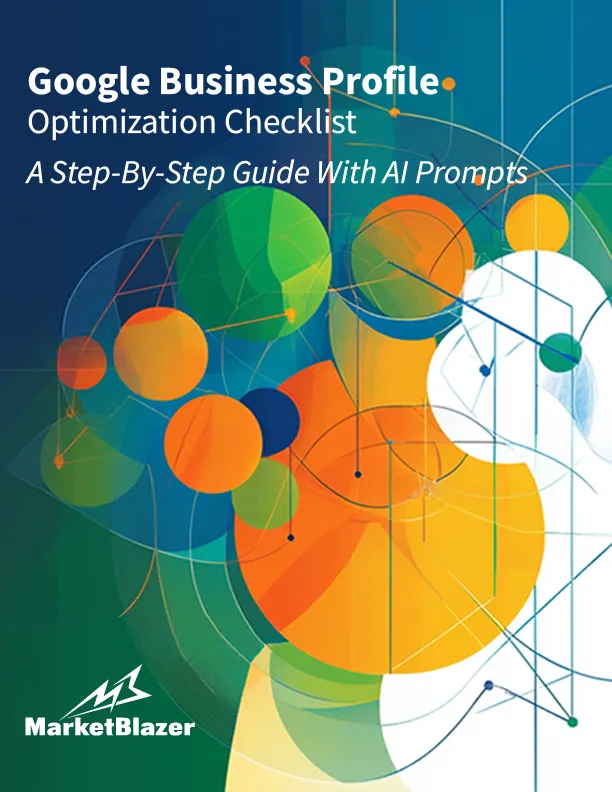
Download the Free eBook " Google Business Profile Optimization Checklist " Today!
Step 1: Post Consistently and at the Right Times

One of the first things to consider is your posting schedule. Consistency is key on social media, but posting at the right times can make a huge difference in engagement. The social media algorithm often favors accounts that post regularly, which helps ensure your posts are seen by more people.
Why Consistency Matters
Algorithmic Preference: Platforms like Instagram and Facebook prioritize active accounts. The more often you post, the better chance your followers have of seeing your posts on their feed.
Audience Expectations: Audiences become accustomed to seeing particular content at certain times. That is why consistency counts. Posting on certain days at certain times is critical. If your posting schedule is unpredictable, they might not engage because they miss your posts.
Actionable Tips for Consistent Posting
Create a Content Calendar: Plan your posts in advance and schedule them using tools like Hootsuite or Buffer. This ensures that you stay consistent even on your busiest days.
Actionable Tips for Finding the Best Posting Time
Best Times to Post: Your audience will be active on different platforms at different times. Use tools like Facebook Insights or Instagram Insights to uncover when your followers are online and post during those times.
Real-World Example:
A local bakery found that their engagement doubled once they started posting on Instagram every morning at 9 AM when people were scrolling through their phones and thinking about breakfast.
Step 2: Use High-Quality Images and Videos

The average user scrolls their feed quickly. To grab their attention, you need to post high-quality, eye-catching visuals. Studies show that posts with visuals receive 650% higher engagement than text-only posts. WOW!
Why Visuals Matter
Attention-grabbing: Social media is a visual platform, and users are naturally drawn to striking images or videos.
Professionalism: Low-quality images or videos can make your brand look unprofessional and discourage users from engaging.
Actionable Tips for High-Quality Visuals
Use Bright, Clear Images: Whether you post product photos, behind-the-scenes shots, or user-generated content, make sure your images are well-lit and clear. Avoid blurry or pixelated images at all costs.
Videos are Powerful: Short, engaging videos often get more interaction than static images. Consider using tools like Canva or Animoto to create professional-looking videos for your posts.
Real-World Example:
A small restaurant increased its engagement by 70% after swapping out generic stock photos for bright, high-quality images of their actual dishes. Customers can sniff out stock images from a mile away. Use real images of your business products and services and customers are more likely to comment, tag friends, and share the posts.
Step 3: Craft Engaging Captions with Clear Calls to Action (CTA)

Captions are the narrative behind your social media posts, and they play a crucial role in driving engagement. A well-written caption can grab attention, spark conversation, and prompt your audience to take action, whether that’s liking, commenting, sharing, or clicking through to your website.
Why Captions Are Important
Context and Storytelling: While images and videos are the first thing people notice, the caption is where you can provide context or tell a story. It’s your opportunity to connect on a deeper level, explain your visuals, or share important information.
Encouraging Interaction: Captions are where you can invite your audience to engage with your content by asking questions, sharing opinions, or tagging friends. Without clear prompts, your audience might not know how to respond or what to do next.
Driving Action: A strong call to action (CTA) can guide your audience toward the next step, whether that’s visiting your website, making a purchase, or simply engaging with the post.
How to Write Captions That Drive Engagement
Start with a Hook:
The first sentence of your caption is critical. On platforms like Instagram, only the first couple of lines are visible before the "Read More" button appears, so you need to grab attention quickly. Think of your hook like a headline—it should entice the reader to click and read the rest of the caption.
Examples of Strong Hooks
“Did you know 70% of your customers are online right now?”
“Here’s a simple trick to boost your productivity…”
“We just dropped a new collection, and it’s already selling out fast—swipe to see!”
Tell a Story or Provide Value
After grabbing attention, the main body of your caption should deliver value. This could be a short story, a tip, an announcement, or an invitation for followers to share their thoughts. If you’re launching a product, explain the story behind it. If you’re sharing a behind-the-scenes moment, tell your audience why it’s special or how it relates to your brand’s values.
Examples of Storytelling in Captions:
"We started this business in a tiny garage with a vision to make eco-friendly products accessible to everyone. Today, we’re proud to share our newest line of sustainable goods…”
“Meet Sarah, a dedicated employee who’s been with us since the start. Here’s how she helps make every project better…”
Use Clear, Concise Language
Keep your language simple, direct, and aligned with your brand voice. Long, wordy captions can lose people’s interest. While it’s important to provide enough detail to engage your audience, don’t overwhelm them with too much text. Aim for clarity, with short paragraphs or bullet points if necessary.
Incorporate Emojis (When Appropriate)
Emojis can add personality and break up text in a caption. They are useful for reinforcing emotions, guiding the eye to a CTA, or highlighting key points. However, be mindful of overusing them, as too many can look unprofessional or cluttered.
Examples of Using Emojis Effectively:
“✨ New arrivals just dropped! Check out the link in bio 💫”
“What’s your go-to weekend treat? 🍩 Comment below and let us know!”
Include a Strong Call to Action (CTA)
A CTA directs your audience on what to do next. Whether you want them to comment, share, or visit your website, it’s important to be clear. People are more likely to engage with your content if they are explicitly told what action to take. CTAs can be direct (“Sign up now”) or more subtle, encouraging conversation (“What’s your favorite way to relax?”).
Examples of Effective CTAs:
Engage: “What do you think of our new collection? Let us know in the comments below!”
Invite Sharing: “Tag a friend who would love this!”
Drive Traffic: “Click the link in our bio to shop the latest styles!”
Create Urgency: “Hurry! This offer ends tonight—don’t miss out!”
Add Hashtags and Mentions
Hashtags and mentions help increase your post’s visibility and foster engagement with other users or brands. When using hashtags, avoid overloading your caption. Instead, use 5-10 relevant hashtags that are specific to your niche and target audience.
Example of Using Hashtags Effectively:
"Loving the cozy vibes of our fall collection 🍁 #FallFashion #CozySweaters #SustainableStyle"
You can also mention or tag other users or brands to build relationships, collaborate, or share user-generated content. For instance, “Thanks to @username for this amazing shot!” encourages the tagged user to engage with your post and share it with their followers.
Common Mistakes to Avoid in Captions:
Being too salesy: Overly promotional language can turn people off. Instead, focus on building relationships through genuine content.
Ignoring tone: Make sure your caption matches the tone of your brand. If your brand is playful, use fun language. If you’re more formal, keep your captions professional.
No CTA: Even if your caption is engaging, without a call to action, you may miss out on potential interactions. Always guide your audience on what to do next.
Captions are more than just text under your posts—they’re an opportunity to connect, engage, and encourage action. Well-crafted captions that offer value, speak directly to your audience, and include a clear CTA can lead to higher engagement, better brand relationships, and more social media success.
Step 4: Engage with Your Followers
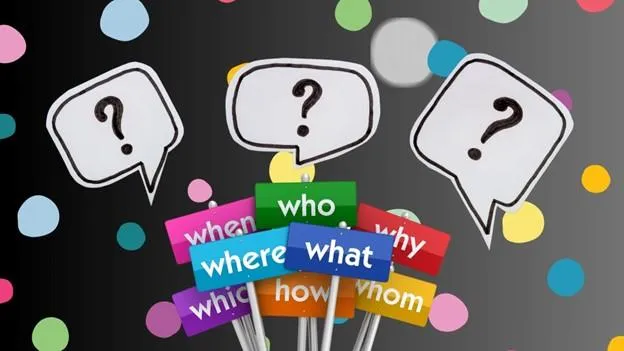
Social media is a two-way street. If you’re not actively engaging with your followers, it’s no surprise they’re not engaging with you. Responding to comments, liking posts, answering direct messages, and asking questions are all part of building an engaged community.
Why Engagement is Crucial
Builds Relationships: When you respond to your followers, it shows that you value their input and are interested in what they have to say.
Increases Visibility: The more engagement your posts get, the more the social media algorithm will show your content to others.
Actionable Tips for Engagement
Reply to Every Comment: Whether it’s a simple “Thanks!” or a more detailed response, replying to comments shows you’re active and attentive. Even acknowledging a comment with a "like" helps boost visibility.
Ask Follow-Up Questions: Keep engagement consistent by asking questions in the comments. For instance, if someone compliments a product, ask them how they would style it or if they have any questions. Asking who, what, where, when, why, and how questions can start or continue engaging conversations with your social media audience.
Real-World Example:
A fitness coach started actively responding to every comment on her posts, and within a month, her engagement rate doubled. People appreciated the interaction and were more likely to leave thoughtful comments and share her content with friends.
Step 5: Experiment with Interactive Content

Interactive content like polls, quizzes, and live videos can dramatically boost engagement. People love feeling involved, and interactive posts allow them to participate with your brand actively.
Why Interactive Content Works
Engagement by Nature: Interactive posts require a response, which makes them more engaging than static content.
Real-Time Interaction: Live videos, especially on platforms like Instagram or Facebook, allow for real-time interaction with your audience.
Actionable Tips for Interactive Content
Use Polls and Quizzes: Polls are quick and easy ways to engage your audience. Ask questions like “Which product should we feature next?” or “What’s your go-to weekend activity?”
Go Live: Host live Q&A sessions, behind-the-scenes tours, or product demos. Going live not only engages your audience in real time but also sends notifications to your followers, increasing the likelihood that they’ll tune in.
Real-World Example:
A hair salon began posting Instagram Stories with polls asking followers to vote on their favorite hairstyles. This simple strategy boosted engagement significantly and provided valuable insights into customer preferences.
Step 6: Analyze Your Social Media Insights

To improve your social media engagement, you need to understand what works. Most platforms provide built-in analytics tools (e.g., Facebook Insights, Instagram Insights) that show which posts are getting the most engagement, which times your audience is most active, and more.
Why Analytics Matter
Data-Driven Decisions: By analyzing what’s performing well, you can focus on what resonates with your audience.
Identify Trends: Insights help you see patterns in engagement, such as which types of content (images, videos, polls) or which topics get the most likes, comments, and shares.
Actionable Tips for Using Analytics
Track Key Metrics: Look at metrics like likes, comments, shares, and saves to determine which posts are performing best. Pay attention to engagement rates, not just follower counts.
Adjust Based on Data: If video posts are consistently outperforming images, shift your content strategy to include more video. If certain times of day show higher engagement, adjust your posting schedule accordingly.
Real-World Example:
A small business selling handmade candles noticed that their Instagram Stories received higher engagement on weekends. Using this data, they began focusing their best content on Saturdays and Sundays, which increased both engagement and sales.
Frequently Asked Questions:
How long does it take to see more social media engagement?
Social media engagement growth is gradual. You may start seeing improved engagement within a few weeks if you consistently apply these strategies, but significant, sustainable growth typically takes a few months of active effort.
Should I focus on paid or organic traffic for more social media engagement?
Both strategies can be effective. Organic engagement builds over time and boosts brand loyalty while building your audience. However, paid social media ads can give you a quick boost in visibility and reach, enabling you to attract new people and grow your audience overall. A mix of both strategies is often the best approach.
Why is no one seeing my Instagram posts?
If your Instagram posts aren’t getting seen, it could be due to several reasons:
Posting at the wrong times: If you post when your audience is not active, your posts might get buried. Use Instagram Insights to determine when your people are most active and schedule your posts then.
Lack of engagement: Instagram’s algorithm favors posts that receive early engagement (likes, comments, shares). If your posts aren’t generating engagement, they may not appear in your followers’ feeds.
Hashtag strategy: Using irrelevant or overly broad hashtags can also hurt your post’s visibility. Focus on niche-specific hashtags and target audience.
Why is my post not reaching anyone on Instagram?
Instagram’s algorithm might be limiting your post’s reach if it detects low engagement or inconsistent posting patterns. Additionally, the quality of your content, your caption, and how interactive your post is (e.g., polls, questions) all affect reach. To increase reach:
Post consistently and during peak times.
Use relevant hashtags that your audience follows.
Encourage interaction by asking questions or using calls to action.
What types of social media posts get the most engagement?
Certain types of content consistently receive high engagement:
Videos: Short, engaging videos tend to get more interaction as they hold attention longer.
Interactive posts: Polls, quizzes, and question stickers encourage direct participation.
Behind-the-scenes content: People love to see what goes on behind the brand. Sharing personal stories or sneak peeks can foster deeper connections.
User-generated content: Sharing content from your followers can boost engagement by encouraging others to contribute and participate.
How often should you post on social media for engagement?
The key to engagement is consistency rather than sheer volume. Here are the general guidelines:
Instagram: 3-5 posts per week, combined with regular Instagram Stories.
Facebook: 3-5 posts per week, depending on your audience size.
Twitter: Multiple times per day, as the feed moves quickly.LinkedIn 2-3 weekly posts for maximum visibility without overwhelming your audience.
How do I make my social media post stand out?
To make your posts stand out:
Use high-quality visuals: Clear, colorful images and well-edited videos are more likely to grab attention.
Tell a story: Whether through captions or visuals, tell a story to make your content more relatable.
Add value: Share something your audience finds useful—tips, how-tos, or insights related to your business or industry.
Engage with your audience: Prompt your followers to engage with a call to action, like asking for their opinion or encouraging them to share your post.
©Copyright 2025 MarketBlazer, Inc.
Home | About | Contact
Terms of Service | Privacy Policy | Disclaimer Policy | Cookie Policy | AI Statement
