How Do I Get More Customers Online?
A Step-by-Step Guide for Small Business Owners
Attracting customers online has become essential for small businesses. As a business owner, you're probably asking yourself: "How do
I get more customers online?" While this may seem daunting, the good news is that it doesn't have to be. By following a clear, actionable plan, you can start driving more leads to your business with minimal stress.
Whether you're just starting or struggling to grow your business online, this guide walks you through a simple step-by-step process to
boost your online presence, generate leads, and grow your customer base.
Why Getting Customers Online Matters
4.6 billion+ people use the internet, so it's no wonder the online space has become the modern marketplace. Most customers are now
searching for services and products online, making it vital for businesses to have an effective online presence. If you don't know how to attract those customers, you leave money on the table.
This guide aims to demystify the process for small business owners looking for a proven way to generate more leads and sales online. There is no complicated jargon here—just clear, actionable steps.
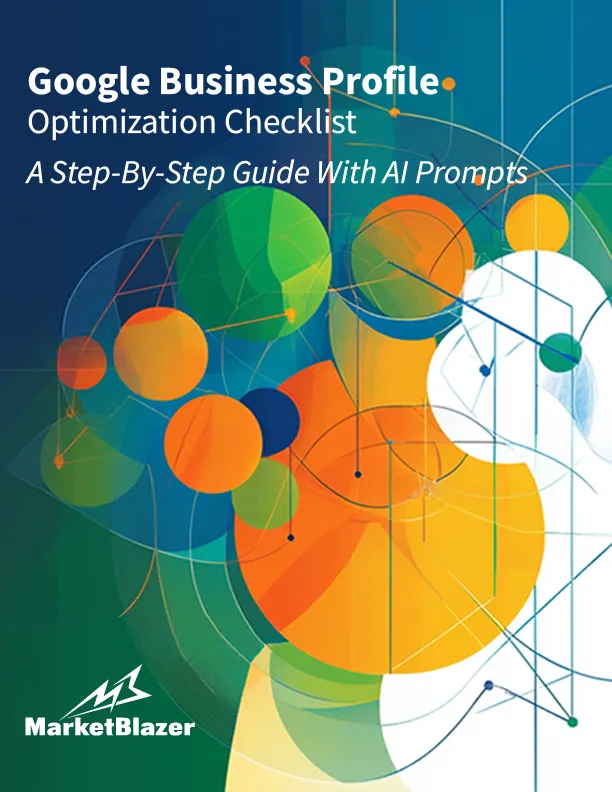
Download the Free eBook "Google Business Profile Optimization Checklist" Today!
Step 1: Optimize Your Website for SEO

Optimizing your site for search engines is the first step to
getting more customers online. Search Engine Optimization (SEO) helps your website show up in search results when anyone searches for services or products like yours.
How to Get Started with SEO
SEO can sound intimidating, but it doesn't need to be. Here's how you can start optimizing your website, even if you've never done it before:
Keyword Research: This is about figuring out the words and phrases your potential customers say or type when they need what you offer. For example, if you own a bakery, people might search for "best bakery near me" or "custom cakes." Tools like Google Keyword Planner, diib, Ubersuggest, or even just Google's search bar can help you discover what keywords are relevant to your business. Write down the words that best describe your services, products, and what your customers might be searching for.
On-Page SEO: Once you have your list of keywords, use them in your website's content. Include them naturally in your page title, H2 and H3 headers, meta description, and within the body of the content. Let's say one of your keywords is "affordable pest control in Macon"; you'll want to make sure this phrase appears in your homepage title and relevant blog posts or service pages. Don't overload your website with keywords—that's called "keyword stuffing" and can actually hurt your ranking.
Technical SEO: Pay attention to the behind-the-scenes stuff that makes your website function well. You'll need to ensure that your website loads quickly and looks good on mobile devices (since many users search on their phones). Tools like Google's PageSpeed Insights can help you check how fast your site is. If it's slow, consider compressing images or upgrading to a better hosting provider.
Local SEO: If you run a local business, optimizing for local search is crucial. Make sure to include your city or region in important places, like your title tags (the clickable blue link in search results), meta descriptions (the small text that appears below the title in search results), and on your homepage. Also, be sure to list your business in local directories like Yelp or your Chamber of Commerce website.
By implementing these SEO strategies, you can attract organic traffic, which is free and long-lasting. Over time, organic traffic
helps you rank higher in search results and bring in customers who are actively looking for your services.
Step 2: Create Social Media Profiles

Now that your website is optimized, it's time to expand your
online presence. Platforms like Facebook, Instagram, and LinkedIn offer valuable opportunities to engage directly with potential customers. Think of these platforms as public showcases where people can see your business in action.
Choosing the Right Platforms
Not every platform will be suitable for your business. Focus
on the social media platforms where your customers are most active. Here's a breakdown of what might work for your business:
Facebook: This platform is useful for almost all businesses. You can post updates, promotions, and events and interact with customers through comments and messages. It's particularly helpful for local businesses looking to build a community.
Instagram: Perfect for businesses that have something visual to show—think restaurants, retail stores, fashion boutiques, etc. You can post high-quality images, videos, and stories showing your products or services.
LinkedIn: Ideal for B2B (business-to-business) services. Suppose you're a consultant, accountant, or someone who works with other businesses. In that case, LinkedIn is a great platform to network and share your expertise.
How to Set Up Your Profiles
Fill in all your business information: This includes your business name, address, phone number, hours of operation, and a brief description of what you do. Make sure this is consistent across all platforms.
Add a profile picture and cover photo: Use your company logo to create a professional cover photo representing your brand.
Start posting content: Share helpful tips, behind-the-scenes looks, promotions, or success stories. Try to post consistently (even once a week) to keep your audience engaged.
Step 3: Engage with Customers Regularly
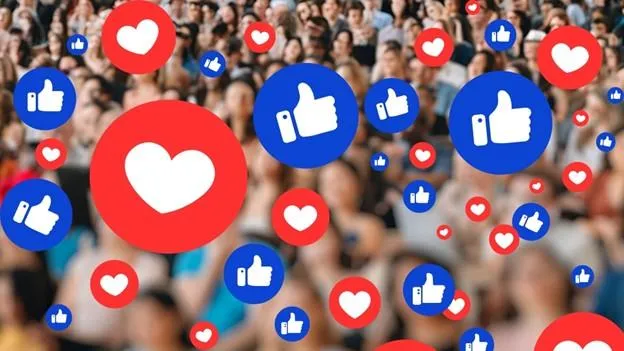
Creating social media profiles is only the first step in your digital marketing strategy. To truly succeed, you need to actively engage with your audience. This means more than just posting content; it’s about fostering meaningful relationships with your customers.
Engage by responding to comments, asking questions, and sharing content that resonates with their interests. Regular interaction helps build trust and loyalty, which can lead to increased brand recognition and customer retention.
Don’t rely on the hope that people will simply find you—make an effort to connect, listen, and adapt your content to meet your audience's evolving needs.
How to Engage Effectively
Post Valuable Content: People don't want to be constantly sold to; they want useful information. If you're a hair salon, post tips on how to take care of hair between appointments. If you're an accountant, offer tax-saving tips. The idea is to be a problem solver. All you have to do is share problem-solving content that teaches your audience something new.
Respond to Comments and Messages: Engagement is not a one-way street. If someone comments on your post, take a moment to reply. If a customer sends you a question in a direct message, respond promptly. This shows you're accessible and interested in their needs.
Create Interactive Posts: Use features like polls or questions on Instagram Stories or Facebook to get your audience talking. For example, if you run a coffee shop, ask followers to vote on their favorite coffee drink. The more people interact with your posts, the more visible they become to others.
Step 4: Use Google Business Profile

To attract local customers, Google Business Profile
(formerly Google My Business) is essential. By claiming and optimizing your profile, your business will appear in local searches and Google Maps, making it easier for nearby customers to find you.
How to Optimize Your Google Business Profile
Claim Your Profile: Go to Google Business Profile and claim your business if you haven't already. Claiming your profile will allow you to control the information that appears in search results.
Fill Out All Information: Be thorough. Include your business address, phone number, website URL, hours of operation, and even photos of your storefront or services. This helps potential customers get a complete picture of your business.
Encourage Reviews: Reviews are crucial for local SEO and trust-building. Ask happy customers to leave positive reviews and be sure to respond to reviews—whether they are positive or negative. A well-thought-out response to a review shows that you care about customer feedback.
Step 5: Build an Email List Today

With email marketing, you can attract new customers and retain existing ones by maintaining a direct line of communication. Building an email list is crucial for staying connected with your audience and delivering personalized content that keeps them engaged.
Use sign-up forms on your website, social media channels, and during in-person interactions to grow your list. Once you have a solid base, regularly send updates, special offers, and exclusive content to keep your brand top of mind.
Tailoring your emails to specific segments of your audience ensures that your message is relevant, driving higher open rates, increased engagement, and long-term customer loyalty.
How to Build an Email List
Offer Something Valuable: People aren't going to give you their email addresses for free. Offer something in return, like a free guide, discount code, or exclusive content. For example, if you own a fitness center, offer a free "10 Tips to Stay Fit at Home" guide in exchange for an email signup.
Use Signup Forms: Add simple forms to your website where people can sign up for your newsletter or updates. Pop-ups or banners that encourage people to subscribe can also work but don't make them too intrusive.
Promote via Social Media: Don't forget to remind your followers to subscribe to your newsletter or email updates. For instance, encourage them to sign up for our email list to receive weekly tips, special offers, and more!
After you have built a list of subscribers, concentrate on sending valuable content. Combine promotions with helpful tips and tricks. The
important thing is to build trust over time.
Step 6: Run Targeted Ads
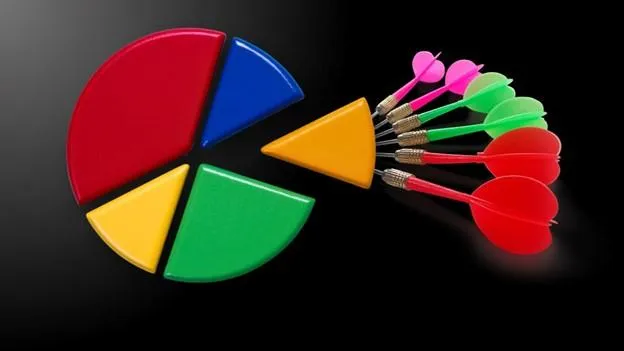
While organic traffic is important, sometimes paid ads can
give your business the boost it needs. Running targeted ads on Google and Facebook can bring in customers who search for what you offer. Paid ads allow you to reach people who may not yet know about your business but are interested in services like yours.
How to Run Ads
Choose Your Platform: The two most popular platforms for online ads are Google Ads and Facebook Ads. Here's how they differ:
Google Ads: These ads are at the top of results when people search for terms like "affordable pest control in Phoenix." It's great for capturing users who already have intent—they're searching for something you offer. You pay for each click (known as Pay-Per-Click or PPC).
Facebook Ads: These ads appear in users' feeds based on their interests, demographics, and online behavior. Facebook Ads can be more visually engaging, allowing you to use images, videos, and slideshows. It's great for brand awareness and targeting people who might not be actively searching but are likely to be interested.
Depending on your business, you should test both platforms to see which one gives you the best results.
Set a Budget: Ads can be expensive if you're not careful. Start small with a daily budget that won't hurt your finances. A good starting point for beginners could be $5-$10 per day. You can always increase the budget as you see results. Both Google and Facebook allow you to pause campaigns if you feel you're spending too much, giving you control over your spending.
Target the Right Audience: The advantage of using online ads is targeting specific audiences. Here's how to find and define your ideal audience:
Demographics: Who are your customers? Think about their age, gender, location, income, and occupation. For example, if you own a daycare center, your target audience might be local working parents aged 25-40.
Interests and Behaviors: Platforms like Facebook allow you to target people based on their hobbies, buying habits, or online activities. If you own a fitness center, you could target people interested in health, fitness, or exercise equipment. Facebook lets you drill down to very specific interests, so take the time to explore all options.
Geographic Location: If you run a local business, you can restrict your ads to show only to people in a certain area. Google and Facebook can target specific ZIP codes, cities, or regions. This is crucial for local businesses—there's no point in showing ads to people hundreds of miles away if they can't visit your store or service location.
Lookalike Audiences: Facebook has a feature called "Lookalike Audiences," which helps you reach new people who are similar to your current customers. It analyzes your existing customer list (or website visitors) and finds people with similar characteristics and interests. This is a powerful way to find new customers who are likely to convert.
Create Compelling Ads: Once you know who you're targeting, the next step is to create ads that grab their attention. Keep the following in mind:
Clear, Concise Messaging: Your ad should clearly explain what you offer and why it's valuable. Include a compelling headline and a strong call to action (e.g., "Sign up for 10% off!" or "Get your free consultation today!").
High-Quality Visuals: Use eye-catching images or videos that represent your brand. For example, if you own a bakery, include pictures of your delicious pastries or cakes. If you run a service business like plumbing, you might use a video explaining how you solve a common plumbing issue.
Monitor and Adjust: Running ads isn't a one-time task. Once your ad campaigns are live, you'll need to track their performance. Both Google and Facebook offer insights into how well your ads are performing. You can see how many people clicked on your ad, how much each click is costing you, and which demographics are responding the best.
If you find that one group of people is engaging more than others (for example, women aged 30-45 in your local area), you can adjust your campaign to focus more on them.
If an ad isn't performing well, tweak the ad copy, the visuals, or the target audience. It's common to run multiple ads at once (called A/B testing) to see which version gets better results.
Targeted ads reach potential customers who are most likely interested in your services, making your marketing dollars go further.
Targeting the correct audience is crucial. Here's a quick recap of the targeting options you'll need to consider:
Demographics: Data points like age, gender, occupation, income level, and more.
Interests and Behaviors: Hobbies, shopping preferences, and online behaviors that match your ideal customer.
Geographic Location: Focusing on people in your service area, especially for local businesses. Lookalike Audiences: Let Facebook find people similar to your current customers.
Frequently Asked Questions:
1. How long does it take to see results from SEO?
SEO is a long-term strategy, and results can take 3-6 months to show. However, the results are sustainable, unlike paid ads that stop when your budget runs out.
2. Should I focus more on social media or my website?
Both are important. Your website is the hub of your online presence, while social media helps you engage with customers and drive traffic to your website.
3. How often should I send emails to my list?
Aim for once a week, but make sure each email provides value. Overloading your subscribers with emails can lead to high unsubscribe rates.
©Copyright 2025 MarketBlazer, Inc.
Home | About | Contact
Terms of Service | Privacy Policy | Disclaimer Policy | Cookie Policy | AI Statement
