How Do I Show Up in Local Google Searches?
A Step-by-Step Guide for Small Business Owners
Being present in local Google search results is essential for small business owners. Customers can't access your products and services if they can't find you. This step-by-step guide will illustrate how to optimize your business for local search, enhance your online visibility, draw in leads, and expand your business.
Online visibility in local search results can lead to more foot traffic. Attracting in-person traffic can result in more inquiries and revenue growth. So, think about local search results as more than just online opportunities. If you have one, local search can bring customers into your brick-and-mortar business location.
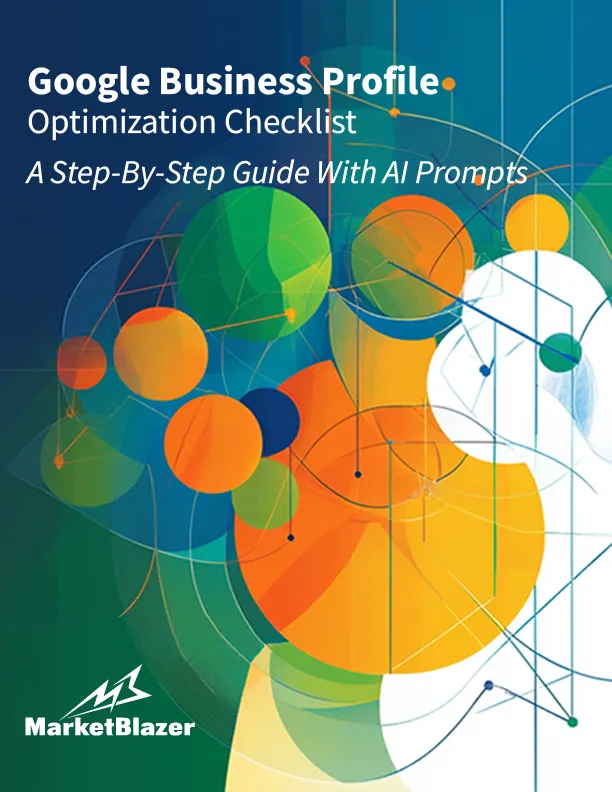
Download the Free eBook " Google Business Profile Optimization Checklist " Today!
Step 1: Claim and Verify Your Google Business Profile (GBP)

Your Google Business Profile (GBP) is your online business card; claiming it is the first step to appearing in local searches. If your business profile is unclaimed or unverified, you risk losing visibility to competitors who have optimized their profiles.
Claiming and verifying your GBP allows you to control your business information, interact with customers, and appear on Google Maps and in local search results. This can lead to increased foot traffic, calls, and conversions from people searching for services in your area.
How to Do It:
Sign Up: Go to Google Business Profile and sign up using your business email.
Claim Your Business: Search for your business name. If it's already listed (even with incomplete details), you'll be able to claim it.
Verification Process: After claiming, Google will ask you to verify your business. The verification process can be done via phone, email, or postcard. Google will send a verification code, which you must enter to confirm your ownership.
Bonus Tip: If you face delays in verification, try Google's video verification option. This requires a live video call with Google support, where you'll show proof of business ownership (e.g., your storefront, employee badges, or equipment). It's a quicker way to get your business verified and start showing up in search results.
Step 2: Ensure Consistent Business Information (NAP)

Google heavily relies on your NAP (Name, Address, and Phone Number) to rank your business in local searches. NAP consistency across your Google Business Profile, website, social media, and directories is crucial.
It helps build trust with search engines, helps your business get accurately indexed, and minimizes confusion for potential customers who rely on correct contact information to reach you. Inconsistent or outdated NAP data will lower your search rankings and lead to missed opportunities.
How to Do It:
The more detailed you are when listing your services, the better Google can connect your business with potential customers. Regularly review and update your services as your offerings evolve to ensure your profile stays accurate and competitive in local searches. Maintaining NAP consistency builds trust with search engines and customers, improving your local SEO performance.
Audit Your Listings: Search for your business across all platforms—Google, Facebook, Yelp, Yellow Pages, etc. Make a list of where your NAP appears and check for inconsistencies.
Update Information: If you find any outdated or incorrect information, update it to match your current business details. Even slight differences in spelling or abbreviations (e.g., "Street" vs. "St.”) should be consistent.
Use Tools: Consider using a citation management tool like Moz Local, BrightLocal, or Yext to keep your NAP information consistent across multiple platforms. These tools allow you to update all listings simultaneously.
Bonus Tip: Once your NAP is consistent, set reminders to audit your online listings regularly. Business directories often scrape data from other sources, which can result in outdated information being reposted. A quarterly check ensures everything stays aligned and boosts your local ranking. These two steps lay a strong foundation for appearing in local search results. By taking control of your Google Business Profile and ensuring your information is consistent, you increase your chances of getting noticed by local customers.
Step 3: Add Your Business Category and Services to Your Google Business Profile

Selecting the right categories and services for your business is a critical step in ensuring that your business is prominently featured in local search results. When users search for specific services, Google uses the information about your business to connect you with potential customers. Therefore, it is essential to meticulously choose categories that accurately represent the products or services your business offers.
This is the way to ensure that your business is effectively matched with relevant searches, increasing the likelihood of attracting potential customers who are actively seeking the services you provide.
How to Do It
Choose a primary business category: Google allows one primary category, so make sure it's the most relevant to your core services.
Common Professional Service Categories
For businesses in professional services, here are examples of categories to choose from when setting up or optimizing your Google Business Profile:
- Accountant
- Attorney
- Financial Planner
- Marketing Consultant
- IT Support
- Architect
- Chiropractor
- Dentist
- Psychologist
- Insurance Broker
- Photographer
- Travel Agent
- Human Resource Consultant
- Business Coach
- Personal Trainer
When choosing the most relevant business category for your Google Business Profile, consider the following effective ways:
Accurately Represent Your Business: Select a primary business category that best describes your core services or products. Ensure that it aligns with what customers would expect when searching for your business.
Consider Additional Categories: If applicable, add secondary categories that represent specific services or products your business offers. This can broaden the reach of potential customers searching for related services.
Analyze Competitors: Research how competitors in your industry have categorized their businesses. This can provide insights into relevant categories and help you understand how others are positioning themselves.
Use Customer Perspective: Think about how potential customers would search for your business. Choose categories that align with common search queries and reflect the services or products you provide.
Regularly Review and Update: As your business evolves, periodically review and update your chosen categories to ensure they accurately reflect your offerings and remain relevant to potential customers.
Add secondary categories: If you offer additional services, include secondary categories. For example, a "Plumber" might also offer "Water Heater Repair" or "Drain Cleaning." After selecting your primary business category, you can add specific services to help clients find exactly what they need. Here are some examples:
Accountant:
- Tax Preparation
- Bookkeeping
- Financial Auditing
- Payroll Services
Attorney:
- Divorce Law
- Criminal Defense
- Estate Planning
- Personal Injury Law
Financial Planner:
- Retirement Planning
- Investment Management
- Estate Planning
- Tax Strategy
Marketing Consultant:
- SEO Services
- Social Media Management
- Brand Strategy
- Content Marketing
IT Support:
- Network Setup
- Cybersecurity
- Data Backup & Recovery
- Remote IT Support
List your services: Be specific about the services you provide. For instance, "emergency plumbing," "roof repair," or "landscaping design."
Bonus Tip Explore your competitors' Google Business Profiles to find categories or services you may have missed. Ensuring that your business is categorized correctly increases your chances of appearing in relevant local searches.
Step 4: Encourage Customers to Leave Reviews on Google and Respond to Them

Encouraging satisfied customers to leave reviews on platforms such as Google, Yelp, and Facebook can significantly enhance your online presence. Not only do positive reviews attract potential customers, but they also play a crucial role in establishing trust and credibility
It's important to promptly respond to negative reviews in a professional and empathetic manner, as this demonstrates your commitment to addressing customer concerns and improving their experience. Additionally, engaging with positive reviews by expressing gratitude further strengthens your reputation and fosters a positive relationship with your customer base.
How to Do It
Ask customers directly: After completing a job, ask satisfied customers to leave a review. You can do this via email, text, or even in person.
Respond to reviews: Always thank customers for positive reviews. If you receive negative feedback, address it professionally and offer a solution.
Bonus Tip Incentivize reviews by offering a small discount on the customer's next service. Remind your customers that reviews help local businesses grow, and don't forget to respond to every positive or negative review.
Step 5: Post Regular Updates and Offers to Your Google Business Profile

Frequent updates to your business profile communicate to Google that your business is consistently active, potentially leading to improved local search rankings. This proactive approach not only enhances your online visibility but also demonstrates to potential customers that your business is engaged and responsive.
By regularly refreshing your profile with new offers, promotions, and services, you can effectively connect with individuals who have already come across your business online, keeping them informed and interested in what you have to offer.
How to Do It
Post Updates
Use the "Posts" feature on your Google Business Profile to share regular updates. This could include new blog posts, upcoming sales, live streaming or on-location events, or other announcements. You can always post changes to your regular business hours whether you extend hours or will be closing early. Other update ideas include seasonal tips for customers, a new team member spotlight, and community events.
Promote Offers
Create special limited time offers, like "50% off Summer Beach Towels this Weekend" on your profile to promote your current promotions.
Bonus Tip Consistency is key. Schedule regular weekly or monthly updates to keep your Google Business Profile active and relevant. You can even post photos of completed projects to showcase your work.
Step 6: Use Local Keywords in Your Website Content and Optimize for Mobile

Local SEO helps ensure your business appears in searches that include specific locations, like "accountants in Macon" or "Macon tax planning services." Local keywords help Google connect your business with relevant searches from users in your area. This increases the likelihood that potential customers will find you when they search for services near them.
Optimizing your website for mobile ensures visitors have a seamless experience, which is important. Google prioritizes mobile-friendly websites, and more users now browse on smartphones and tablets. If your website doesn’t perform well on mobile, you risk losing customers and dropping in search rankings.
How to Do It
Use Local Keywords in Your Website Content
Incorporate specific local keywords naturally within your website content, titles, and meta descriptions. For example, if you’re a roofer, use phrases like “roofing in Macon” or “emergency plumber Macon GA”. Ensure these phrases are included in headings, page titles, service descriptions, and even image alt texts.
Pro Tip: Use tools like Google Keyword Planner or Moz to find high-volume local search terms. Also, mention local landmarks or neighborhoods in your content, such as “roofing near Riverside Drive Macon,” to make it even more relevant to local searches.
Optimize For Mobile
Test your site's mobile performance using Google's Mobile-Friendly Test. Check how well your website performs on mobile devices.
Focus on these areas:
Speed: Slow loading times can lead to high bounce rates. Compress images, minify CSS/JavaScript, and use caching to improve speed.
Navigation: Ensure buttons are large enough to tap and menus are easy to navigate on smaller screens.
Responsive Design: Use a responsive design that adapts your site’s layout to fit any screen size without cutting off text or images.
Pro Tip: Tools like PageSpeed Insights provide recommendations on how to improve mobile performance. Regularly test your site and update it to ensure an optimal mobile user experience.
Bonus Tip Include local landmarks and neighborhoods near your business location in your keywords, like "near Riverside Drive Macon" or "services in Downtown Macon." This helps Google connect your business with highly relevant local searches.
Frequently Asked Questions:
Why doesn't my business show up when I search "near me"?
It's important to ensure that your business information is accurate and up to date on Google My Business and other relevant platforms. This includes your business address, contact information, and business category. Additionally, having a strong online presence, good reviews, and relevant content can also help improve your business's visibility in "near me" searches.
How do I appear on searches?
To appear in searches, it's important to claim and verify your Google Business Profile, optimize it with consistent business information, and use relevant local keywords. Additionally, having a well-structured website with relevant content and acquiring backlinks from reputable sources can also improve your visibility in search results.
How do I get my business to show up on Google near me?
To get your business to show up on Google near you, you can start by creating a Google My Business listing. Make sure to provide accurate and up-to-date information about your business, including your address, phone number, website, and business hours. Encourage customers to leave reviews, as this can also help improve your visibility on Google. Additionally, optimizing your website for local search and maintaining an active presence on social media can further enhance your business's presence in local search results.
How does nearby search work?
When you search for something using "near me" on Google, the search engine uses your current location to show you businesses and services nearby. This is determined by factors like your business location, NAP (Name, Address, Phone number) consistency, and local SEO. In short, the search engine uses these factors to display the most relevant results based on your current location.
©Copyright 2025 MarketBlazer, Inc.
Home | About | Contact
Terms of Service | Privacy Policy | Disclaimer Policy | Cookie Policy | AI Statement
